Get ready, Socialite Life fans! Your go-to destination for all things celebrity gossip, red carpet glamour, and pop culture commentary just got a whole lot more interactive.
SocialiteLife.com is thrilled to announce the launch of exciting new community features designed to bring you even closer to the stories and conversations you crave.
Prepare to share your unfiltered (but respectful) reactions and keep your favorite moments at your fingertips – commenting and bookmarking have officially arrived!
In order to comment and bookmark your favorite articles, topics, and writers, you will need to register for the Socialite Life community. You can do so by creating a username and password, so sign up with your Facebook, Google, X, Amazon, or WordPress login.
Once you’re registered, you can sign in to Socialite Life in the upper right-hand corner of the website, using the sign-in button.
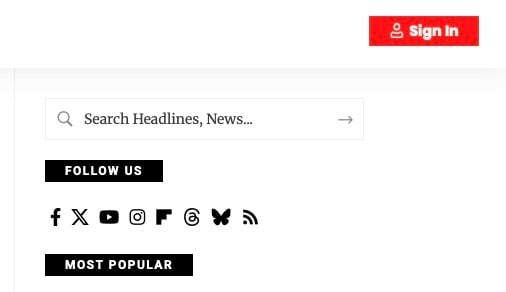
Once you’re logged in, you’ll see a menu of options.
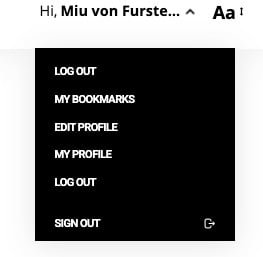
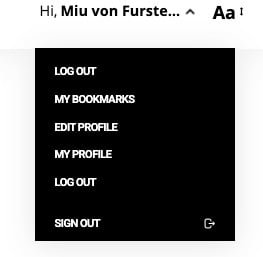
Once you’re logged in, you’ll see this menu.
You’ll also be able to leave a comment on any post written in 2025.
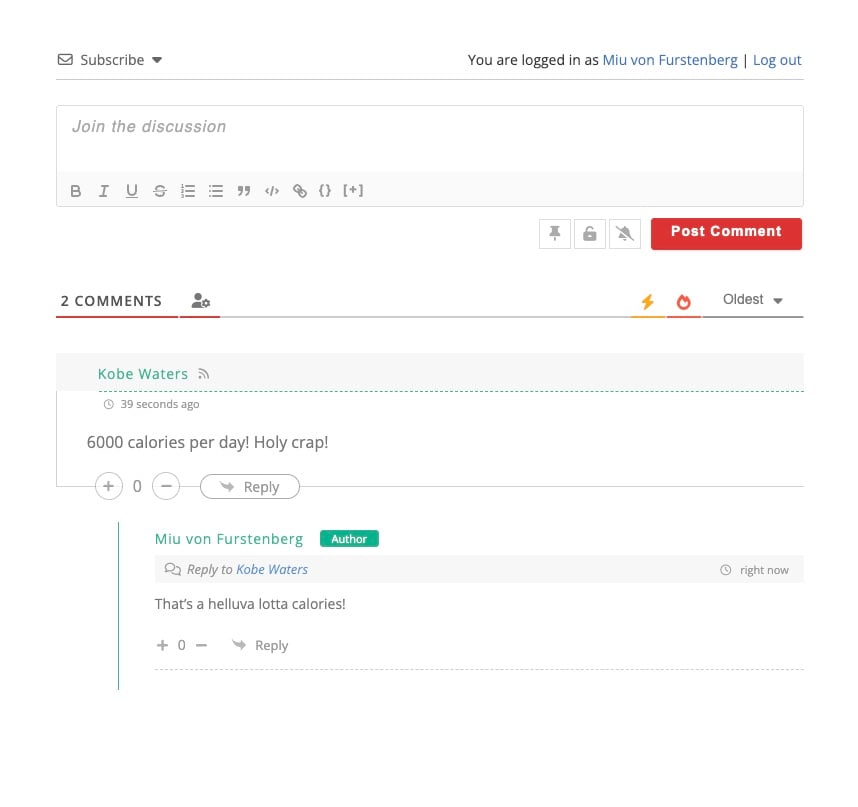
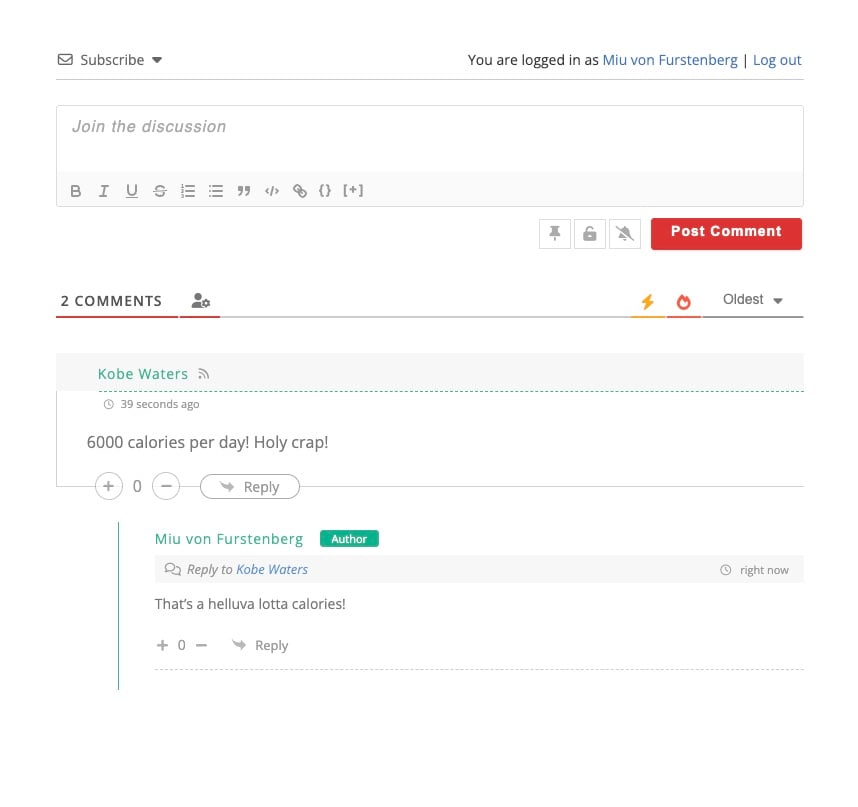
We do have some commenting rules:
- Commenters are welcome to express opinions in a civil manner. Don’t type your comments in ALL CAPS.
- Be nice. Avoid personal attacks or name-calling of any kind.
- Comments that include threats of violence against anyone or inciting violence in any form will be removed and forwarded to law enforcement.
- Comments should be directly related to the topic of the story. If you must criticize, your comments should be cogent to the topic of the story and should add something new to the discussion. If it’s obvious that you’re simply engaging in a pattern of mean-spirited, partisan attacks from one story to the next, we will stop approving your comments and ban you from the site. If we suspect that you are a paid commenter attempting to further a political agenda, your comments will be deleted, and you will be banned.
- We will not publish allegations of criminal, unethical, or other extreme personal wrongdoing based on facts that haven’t been published in articles.
- Keep it clean. Avoid profane, obscene, vulgar, lewd, racist, or sexually-oriented language or your comments will be deleted. Discriminatory comments of any kind, or comments that hint in such a direction, will be deleted.
- Be truthful. Don’t knowingly lie about anyone or anything.
- Do not attempt to hijack a comment thread to link with ads for your personal business, or your political campaign, or invective aimed at a person or a group against whom you have a personal vendetta, or long rants about unrelated issues or crusades. We will delete them.
- Do not copy the contents of someone else’s work and attempt to publish it here – that is plagiarism. Write your own sentence summing up the other author’s point and linking back to their original work.
Bookmarking
You can book your favorite articles on Socialite Life to revisit at a later time. If you’re not signed in to Socialite Life, the bookmark feature will just show the bookmark icon, and you’ll be then asked to sign in.
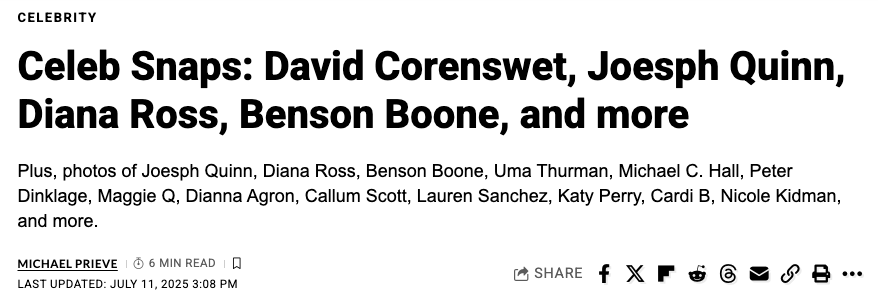
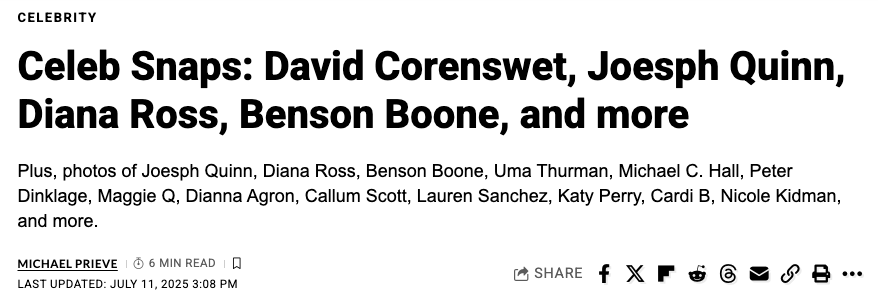
Once you’ve signed in, the bookmark icon will feature the words “Save It” after it, so you’ll know that you can actually save the bookmark to your “My Bookmarks” list.


This is what your “My Bookmarks” page will look like once you’ve saved a few articles.
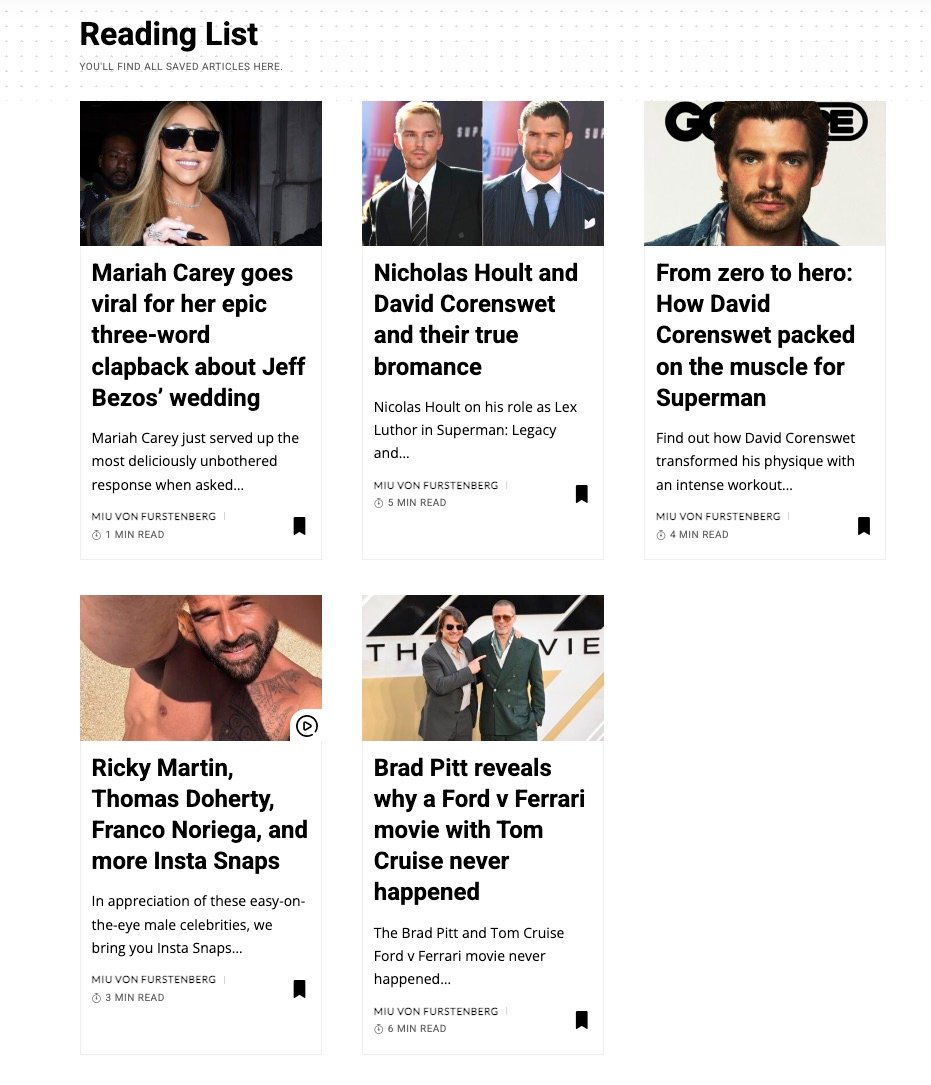
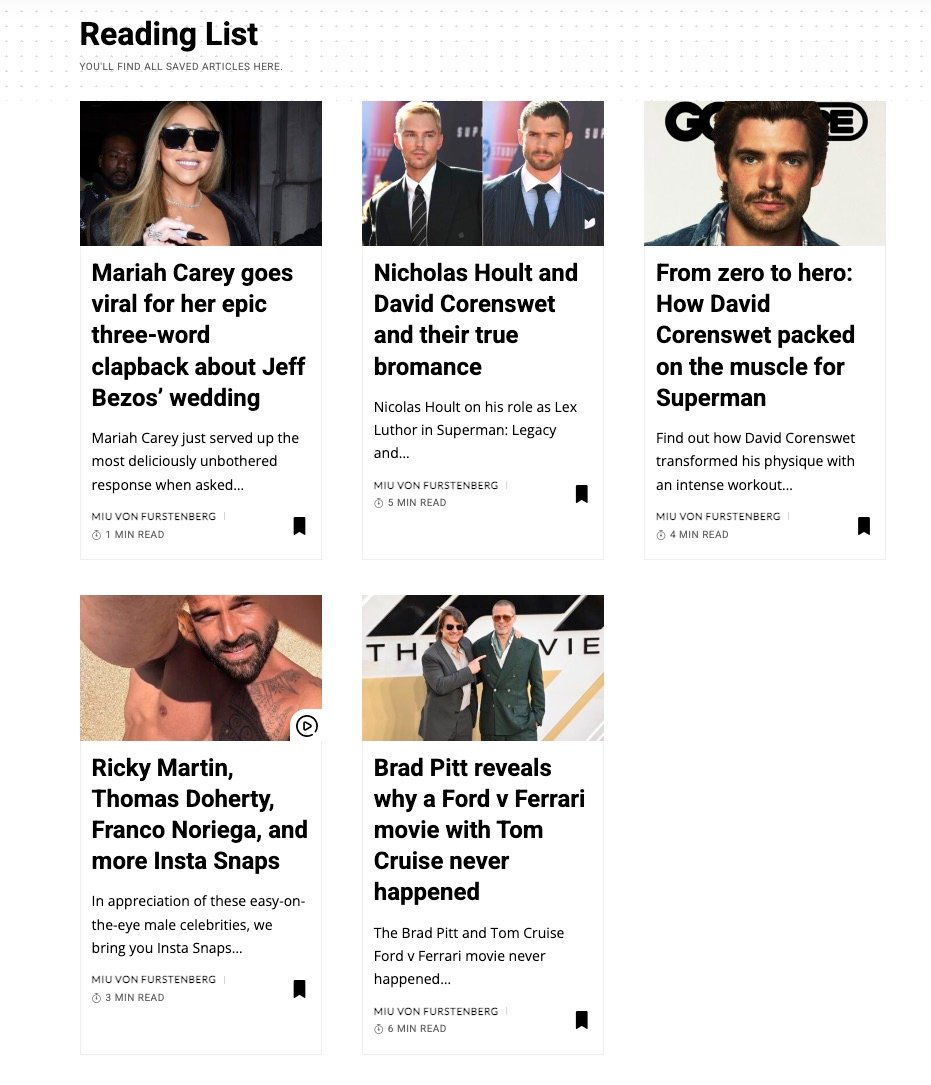
You can also follow your favorite categories, writers, and Socialite Life.
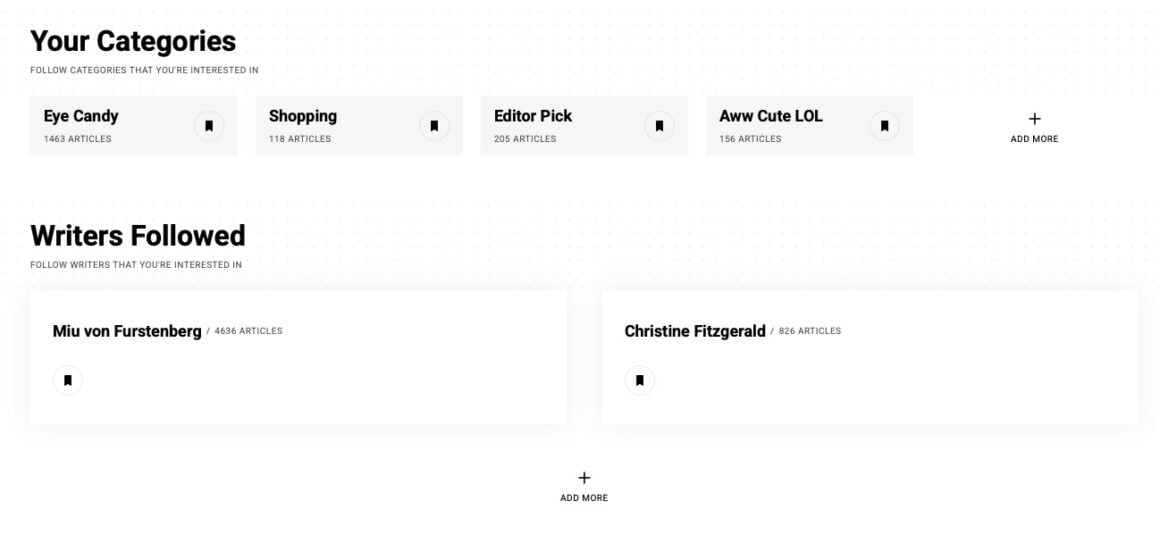
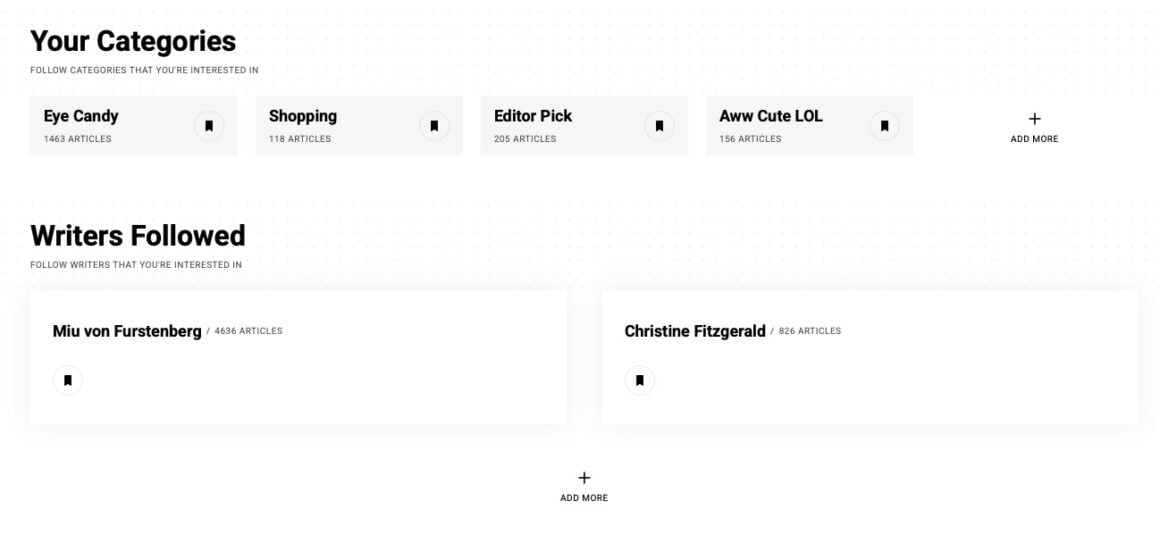
My Profile Page
Once registered, you will have your own profile page (which only you will be able to see). On that page, you can add your own profile photo and cover photo.
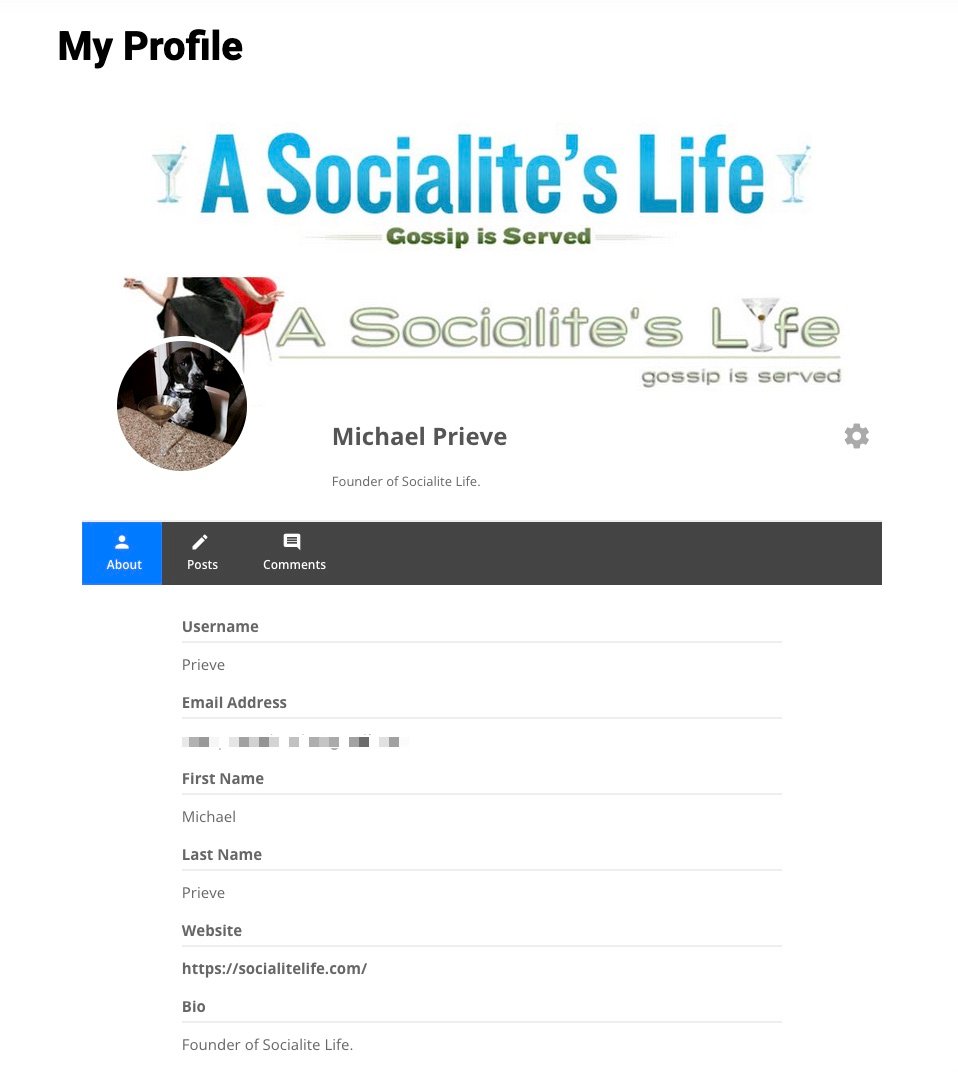
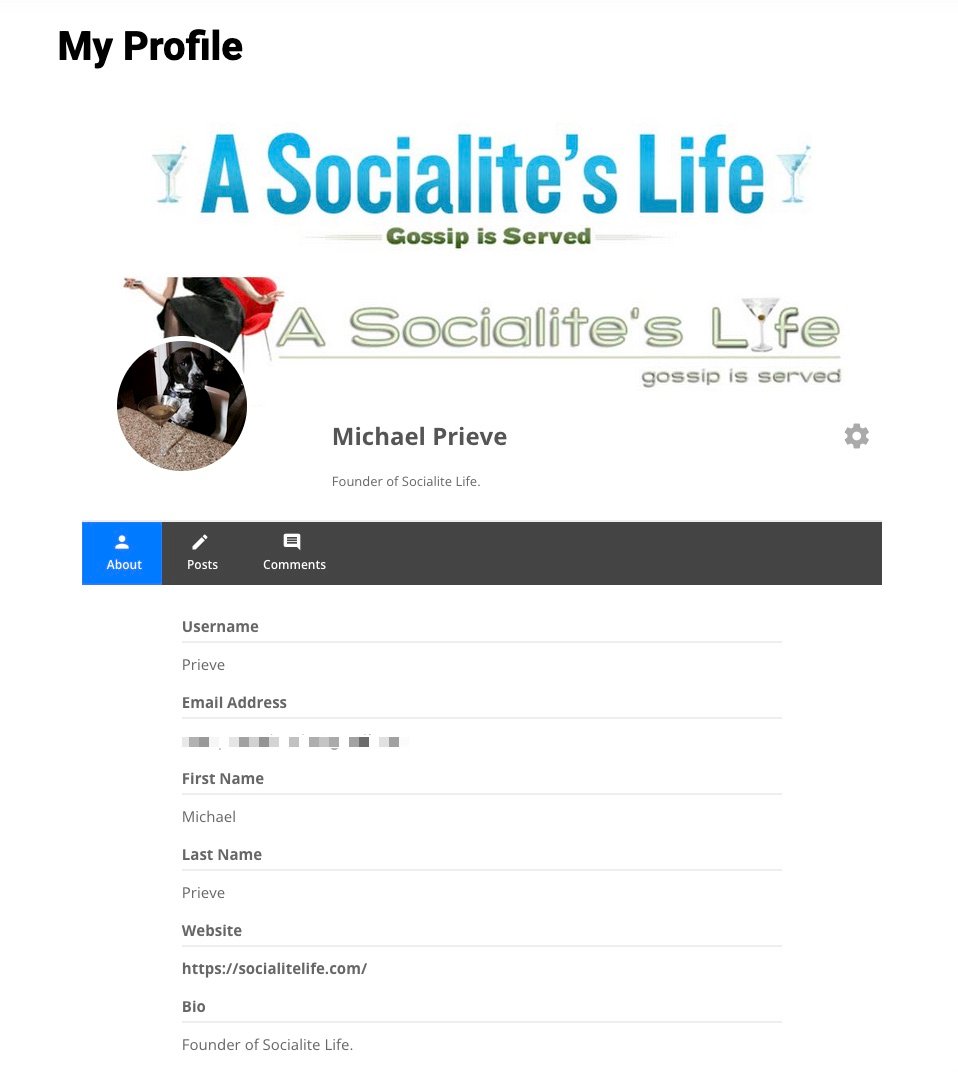
In the About tab, you can add as much or as little information as you want (once again, you and only you can see your profile page).
Unless you’re one of the Socialite Life editors, nothing will show up in the Posts tab.
In the Comments tab, you will see a list of all of the comments that you’ve made on Socialte Life.
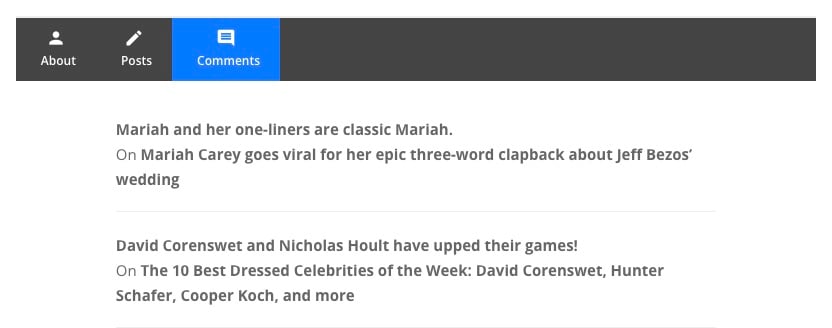
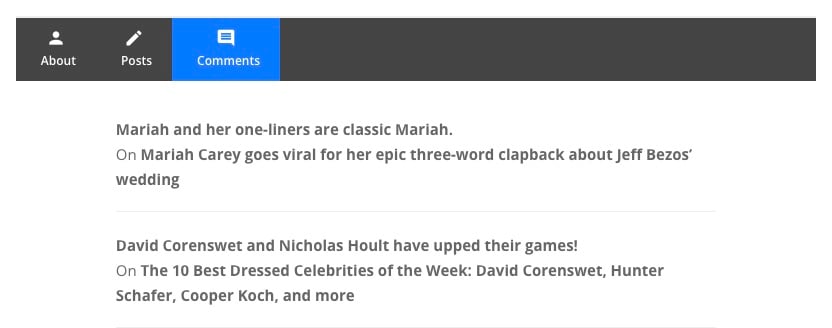
We hope that you enjoy these new features! Let us know what you think in the comments below!
Join the SL Community
Have an opinion on what you just read? Sign up to be a part of the Socialite Life community in order to post a comment, bookmark your favorite articles, topics, and contributors.